Units of measurement
Planning Space supports two systems of measurement units: Imperial and Metric. The Imperial system is used in all calculations. The set of system units cannot be edited; however, if the unit you need is not available you can create a custom unit (see Create custom units of measurement).
To view the unit settings for a variable:
- Click the Edit Variables button
 on the ribbon to open the Variable Edit window.
on the ribbon to open the Variable Edit window. - Double-click the cell in the Units column and click the ellipsis button as shown below.
- The Unit Definition dialog will be displayed.
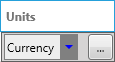
Note: If the unit is a system unit, all of the fields will be disabled for editing.
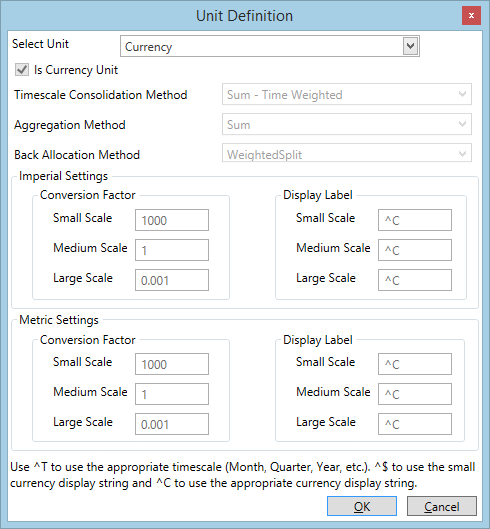
The settings at the top are described in the following table.
| Field | Description |
|---|---|
| Is Currency Unit | Specifies if the unit is a monetary unit. |
| Timescale Consolidation Method | Specifies the method used to convert values between different periodicities (see Timescale consolidation methods). |
| Aggregation Method | Specifies the method used to consolidate values. The available methods are: Sum, Maximum, Minimum, Average and WeightedAverage. |
| Back Allocation Method | Specifies the method used to split between projects after ringfenced calculations. The available methods are: NoSplit, EvenSplit and WeightedSplit. |
The Imperial Settings section contains factors for conversion between different scales. Each unit can have its values defined on three scales: Large, Medium and Small; the Medium scale is the basic one and other scales are defined against it.
The Display Label section contains labels for the unit at different scales. Planning Space uses 'M' for thousand and 'MM' for million. For example, the labels for oil volume are bbl, MSTB and MMSTB.
The Metric Settings section contains factors for conversion between the Imperial and Metric unit systems.
